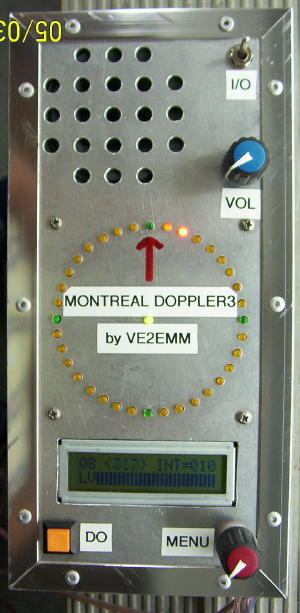

THIS PAGE IS AN IMAGE STORED LOCALLY ON THE WWW.ARDFSUPPORT.NL SITE TO ENSURE CONTINUITY (by PE5EDW)
Last update, Aug 7, 06
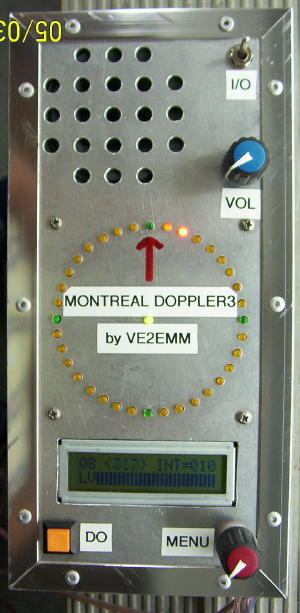

FRONT PANEL
INSIDE
VIEW
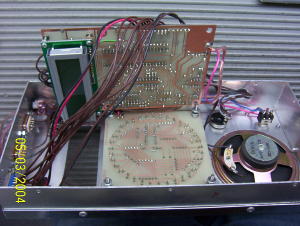
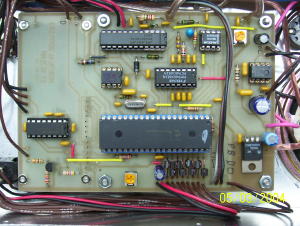
2 BOARDS ARE BACK TO BACK
MAIN
BOARD

CONNECTORS
Lots more pictures on the web page of the AMATEUR RADIO CLUB VE2UMS:
http://www.ve2ums.ca/chasse/Serge/Transmitter%20Hunting/Doppler/doppler_links.htm
Please contact me for more info.
FEATURES
- 36 LEDs display; center LED when green = good signal, when red = no
signal , the direction is frozen to the last good signal.
- Uses
3 PICs; a PIC16F628A for the display, a PIC18F4520 as the main processor and a
PIC12F675 as a frequency divider.
- Filters; a Max 267, the best
bandpass filter that I have ever seen, followed by the Roanoke switch cap filter
for very narrow band width (+/- 0.5Hz).
- My DopplerII integrating and
phase detection software in the main PIC.
- LM386 for monitoring
the audio independently from the doppler.
- Simpler menu selection,
turning a selection pot and a pushing a DO switch.
- It will switch 4
antennas with a + or - going signal, 4 antennas differential, 8 antennas with a
+ or - going signal.
- Pushing the DO PB sends the direction to APRS.
The protocol is: <cr><lf>%359/Q<cr><lf>. The
Q (0<8) is the quality of the signal just before
the
extraction of the phase information.
-
GPS information goes through the doppler, it will be instantly interrupted when
the doppler sends a DF to APRS on a PC.
- Faster main processor,
PIC18F4520. **** NEW
**** June 06
THE MENUS:
0 - Main operating position ;
First line
shows: Quality Factor(signal out of the last soft filter in the PIC), direction
in deg., # of returns being integrated.
Second line shows: A bargraph of the signal level out of the MAX267 input
filter or a S-Meter DC signal from your radio if needed.
The DO Push Button alternate between no signal processing and
selected integration.
This menu can be removed by
removing a jumper (H1) if only APRS is in use.
1 - Also a main
operating position;
First line shows: Quality
Factor(signal out of the last soft filter in the PIC), direction in deg., # of
returns being integrated.
Second line shows:
A bargraph of the signal level out of the MAX267 input filter or a S-Meter DC
signal from your radio if needed.
The DO
PushButton sends a DF to a PC. (via RS232)
2 - Reduce the quantity
of integration by pushing the DO PB.
3 - Increase the quantity of
integration by pushing the DO PB.
4 - Auto calibration to foward by
pushing the DO PB.
5 - Reduce the calibration position manually by
pushing the DO PB.
6 - Increase the calibration position manually by
pushing the DO PB.
7 - Selection of the minimum Quality Factor (1<8)
for displaying a good return. Less then the selected number, freeze the display
to the last good return.
8 - LCD display, BRIGHT / DIM control.
**** NEW **** June 06
9 - Future
menu
10- Selection of the DF to PC baud rate, 2400, 4800, 9600, 19200.
11-
Bargraph selection of the S-Meter from a radio or the level out of first MAX 267
filter.
12- Selection of 3 complete setup for different radios or cars. **** NEW **** June 06
13- Selection
of antenna rotation CW or CCW.
14- Selection of antenna switching, 4
+/- and 4 differential or 8 +/-.
15- Selection of antenna under test.
(individual activation of each antenna)
Parts list Doppler3V2.
Parts list Doppler3.
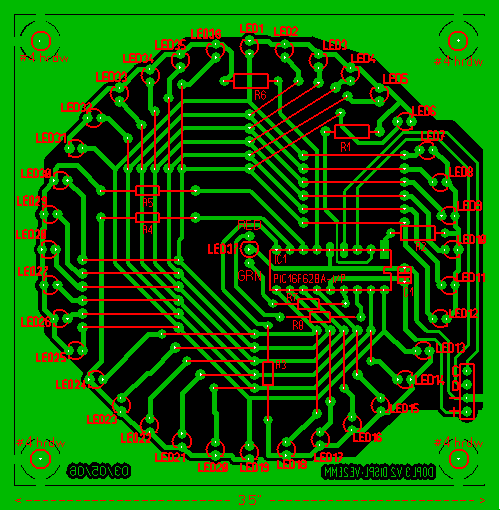
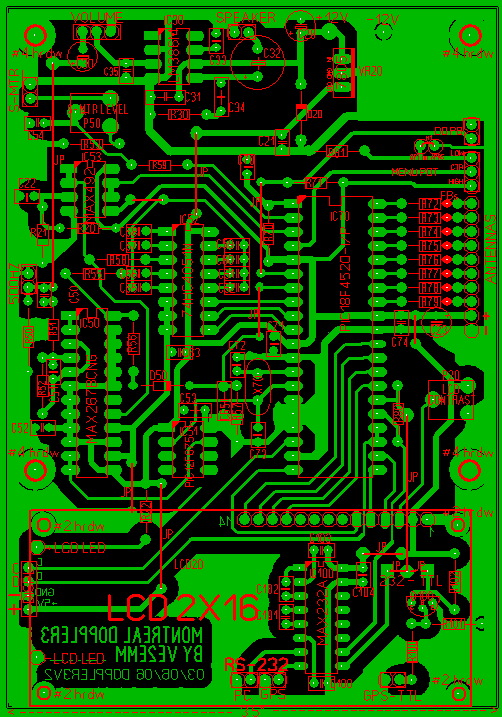
Display board
Main board
May I suggest the use of
Joe Moell K0OV's wide band antenna system for this doppler. It is on the Homing In web site.
| Here is the viewer/printer software
for the schematic, and the complete schematics for the doppler3V2, includes
the switcher. Here is the viewer/printer software for the PCBs, and the complete PCBs files for the doppler3V2, includes the switcher. The above viewers are self contained software and do not leave traces in your PC. Get the PCBs and PICs from Fred KF9GX at Far Circuits. I can program your PICs, the source program and the object code is availlable by writing to VE2EMM. |
SUGGESTIONS
Please send your suggestions and requests, they will be appreciated.
Thanks & 73, Jacques VE2EMM (Silent Key)
My new untested
switcher, a variant of Joe Moell wideband switcher. One more untested
antenna switcher prototype.
Switcher center,
switcher antenna
ends